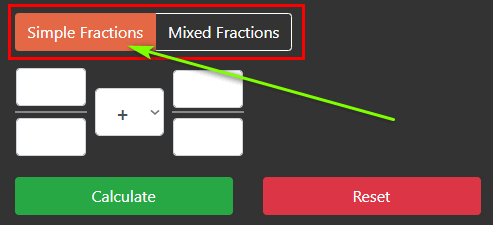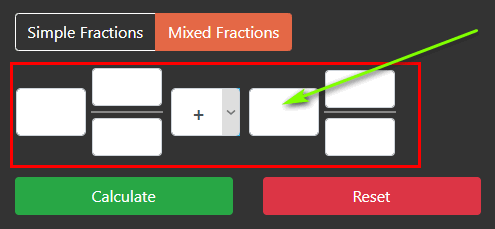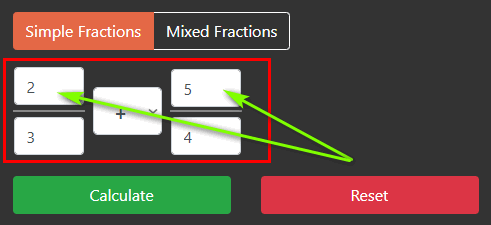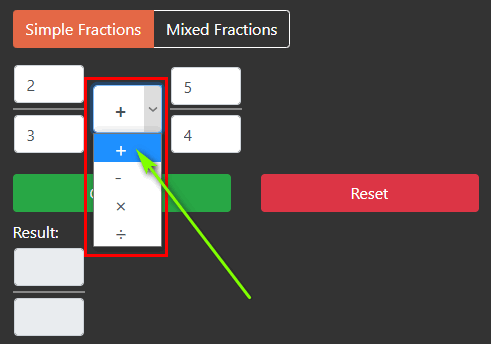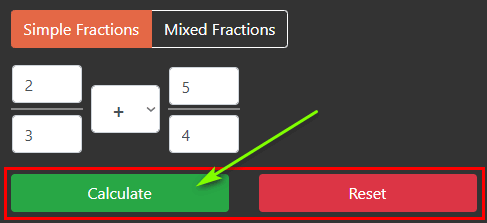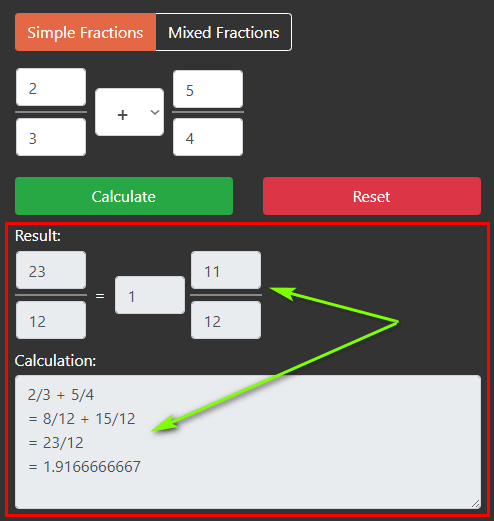About Fraction Calculator
Fraction calculator is a free online tool where you can add, subtract, multiply, and divide simple or mixed fractions. As a result, it will give you the final output instantly with detailed calculations.
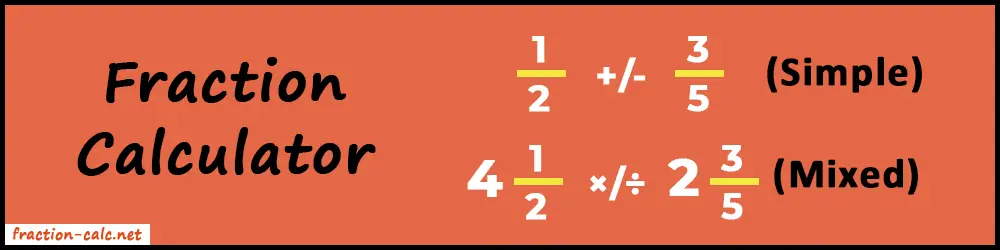
The mathematics world doesn't only have integer numbers. There are also fractional and decimal numbers. Also, we use fractions to show a definite portion of the whole.
It's very difficult to represent or quantify partial amounts without the use of fractions. We can easily tell that there are 4 books lying on the desk or I am drinking one glass of juice. But we need the help of fractions to quantify amounts like half or two-thirds of a glass of juice. Hence, we can easily tell a 1/2 or 2/3 glass of juice.
The fraction calculator is very helpful in these cases. It's not just a tool but a complete package of utilities that will make your fraction calculation easier and faster. One special thing about this tool is, it supports two types of calculations. "Simple and Mixed". So, you can toggle between them whichever you want to use. Accordingly, the input boxes will appear where you need to enter your values.
Also, in this article, we will learn about fractions, and how to add, subtract, multiply, and divide fractions manually.